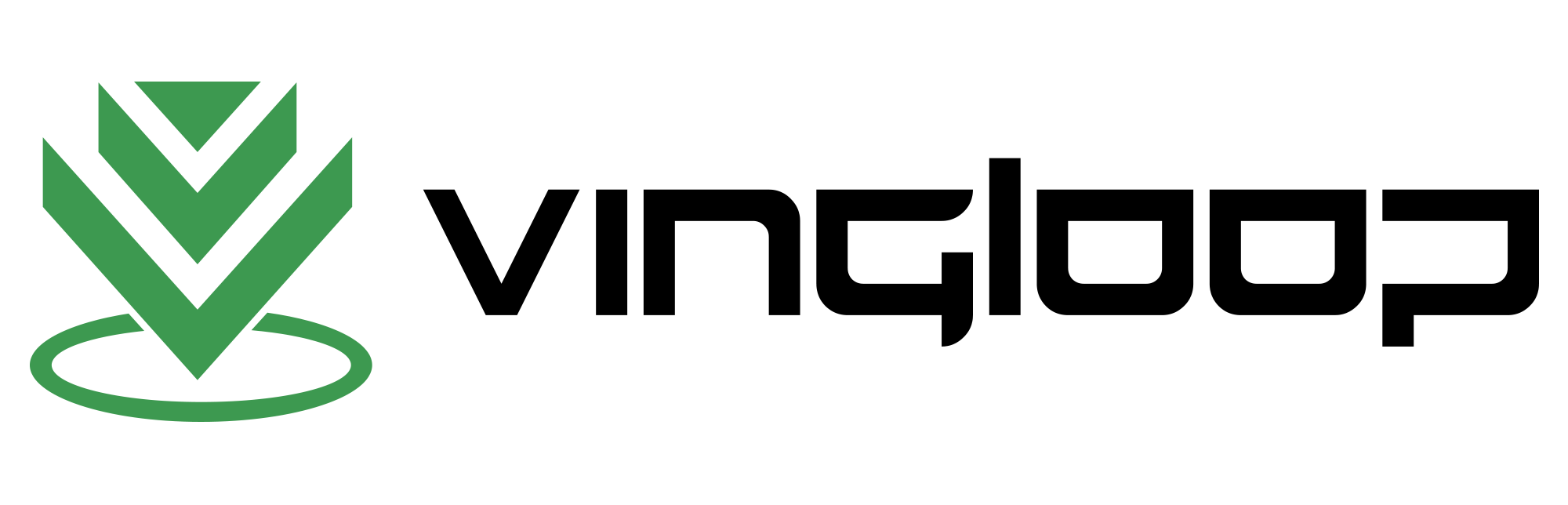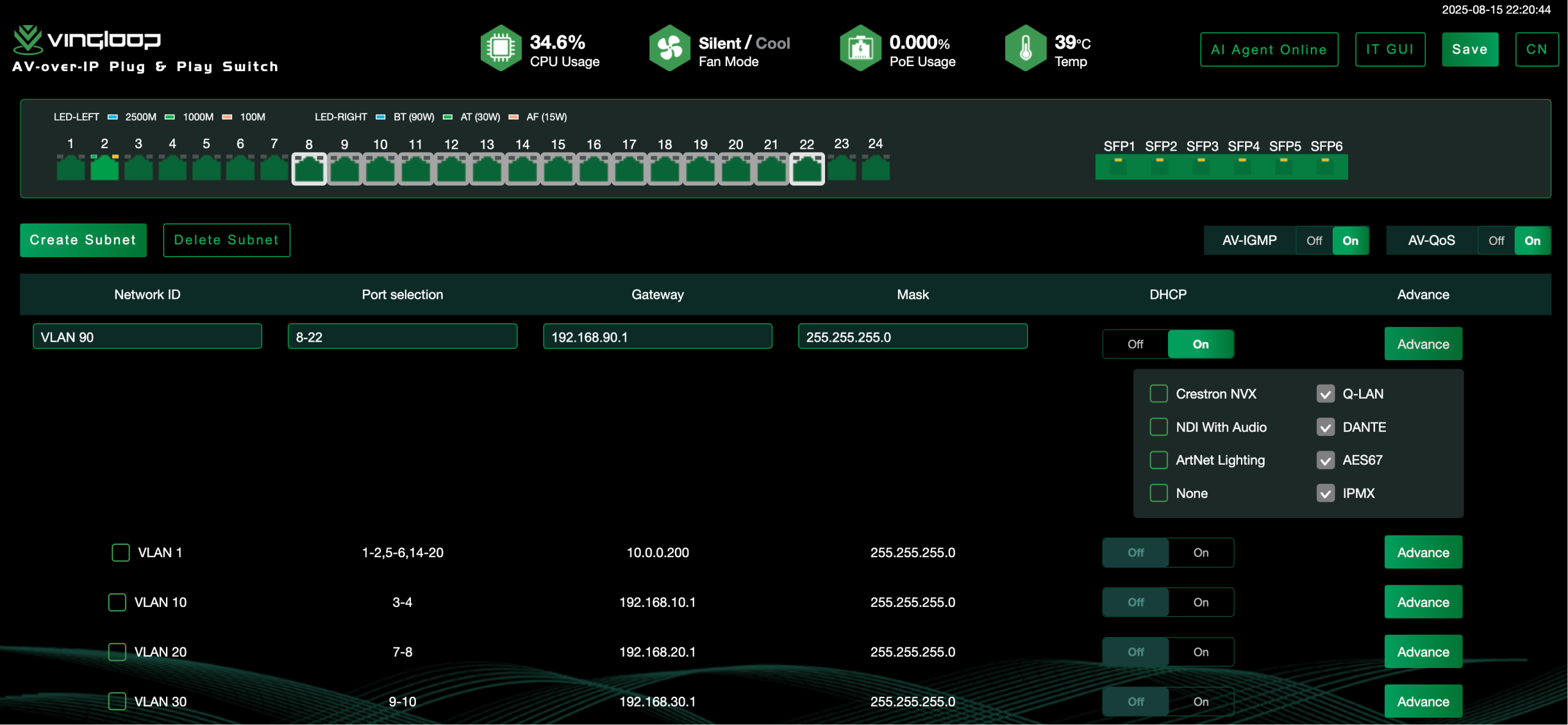Since the PLSG Expo, industry peers have asked us three key questions about AV-over-IP system configuration:
- Can we have a simple, fast configuration UI?
- Can it be further simplified?
- Does it support Multilingual, and can setup be done in just a few steps?
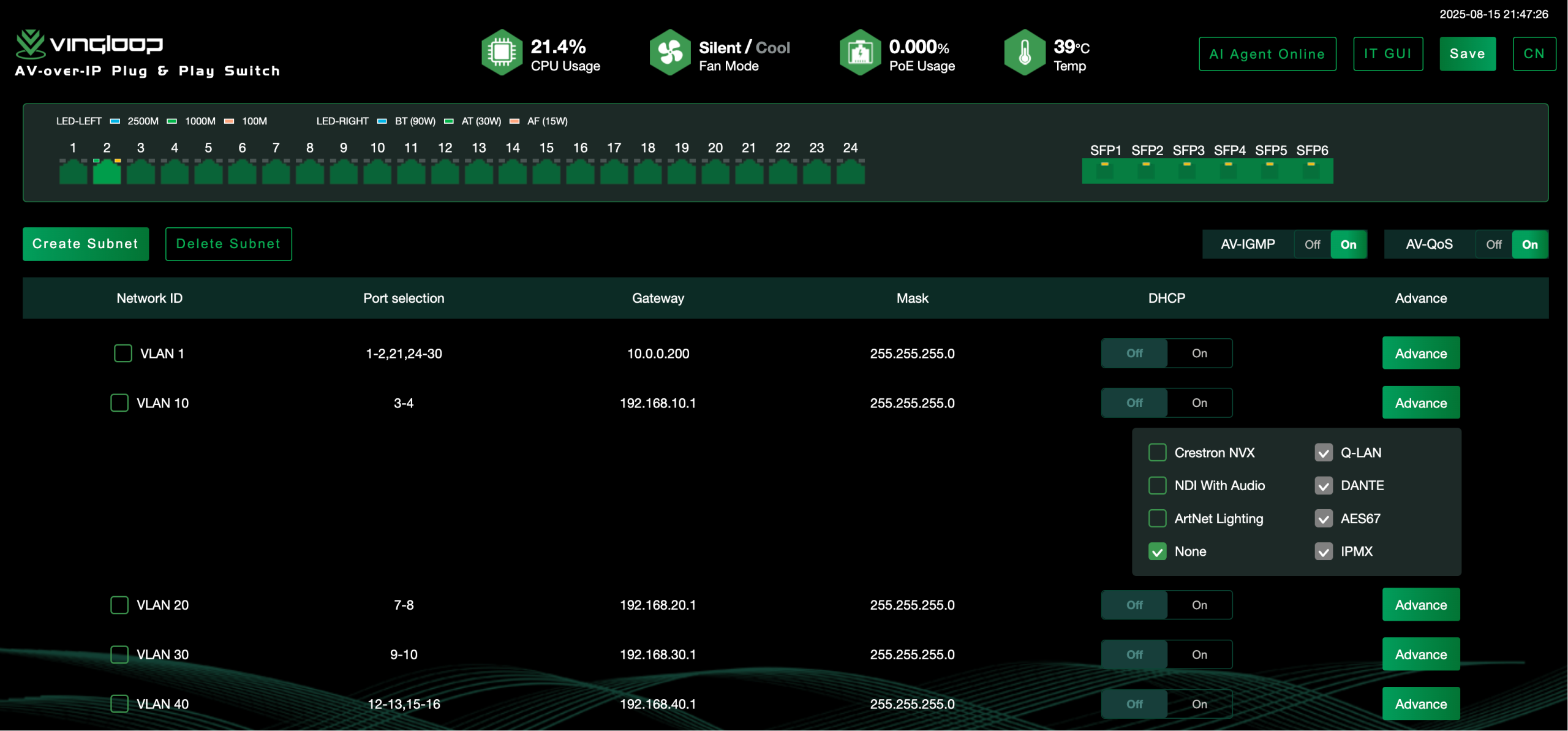
These are the top requests we’ve received—and we’ve listened. The answer? For small-to-medium AV projects, over 80% of mainstream AV products on the market work with our switches, no configuration required.
On August 18, we officially launched our dedicated UI for ProAV systems. [A demo video is attached at the end of this post.]
Below is a quick overview of this AV-over-IP configuration UI to help you get up to speed fast:
- Plug & Play by Design
The OS of our VINGLOOP switches is pre-adapted for most AV-over-IP systems. In most cases, you won’t need to adjust any settings after unboxing—true Plug & Play. For small-to-medium projects, this means zero configuration is needed to support over 80% of mainstream AV products.
- One Single Interface
Once you log into the switch, you’ll see the UI—just one interface. No more navigating back and forth through complicated menus.
- Auto-Generated Network Settings
When creating a new network segment/subnet/VLAN, the system automatically generates essential details like VLAN ID, subnet mask, and DHCP address pool. No manual input is required by default; you only need to select the ports belonging to that segment/VLAN.
- 1-Click Port Selection
Port selection is simplified: you can multi-select or batch-select ports with just 2-3 clicks.
- Locked AV-over-IP Presets
We know AV-over-IP settings are critical. By default, all pre-built and new VLANs come with pre-configured settings for Dante, AES67, IPMX, and Q-LAN. These settings are locked to prevent accidental changes—no easy disabling.
- Quick Access to Advanced Protocols
For Crestron, NDI, or Artnet configurations, just check the corresponding boxes in the Advanced Settings menu.
- IGMP & QoS: Always On (By Default)
We’ve simplified IGMP and QoS to two toggle switches—but they’re enabled by default. (We asked our PM: Does anyone actually want to turn these off?)
- Multilingual Support
The UI defaults to English and supports Chinese now; more language packs will be added soon.
Our goal is simple: No complex manuals needed. You’ll find the switch intuitive to set up right out of the box—so you don’t have to call us for help.
This UI is now available on our 2.5G PoE++ switches – AIM-24MG6XF.
If you’d like to test it, feel free to reach out to me directly or leave a message for our customer service team via the backend – service@vingloop.com
We’ll arrange a test unit for you as soon as possible.